x64_dbg 是 Windows 下的 32/64 位调试器,类似 ollydbg。软件为英文,由于采用 QT 平台编写,汉化时会导致部分出现乱码。熟悉 ollydbg 调试工具的应该很容易上手。整体前景比较乐观,功能有待更强。x64dbg,反汇编逆向神器,免费开源x32/x64位动态调试器,适用Windows平台的专业程序调试器,软件原生支持中文界面和插件,其界面及操作方法与OllyDbg调试工具类似,支持类似C的表达式解析器、全功能的DLL和EXE文件调试、IDA般的侧边栏与跳跃箭头、动态识别模块和串、快反汇编、可调试的脚本语言自动化等多项实用分析功能。x64dbg调试器主要分为三部分载体:DBG 是调试器的调试部分,它处理调试技术(使用的 TitanEngine),并为GUI提供数据。GUI 是调试器的图形部分,它建立在Qt上,并提供用户交互界面。Bridge 是DBG和GUI部分的通信库,它可以用于在新建功能上工作,而无需更新代码的其它部分。
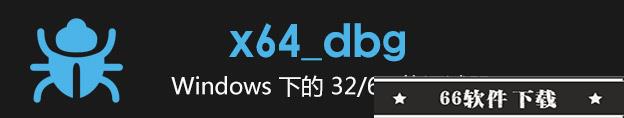
功能
开源直观和熟悉的新用户界面
类似C的表达式解析器
DLL和EXE文件的全功能调试(TitanEngine)
IDA般的侧边栏与跳跃箭头
IDA样的指令令牌高亮(高亮寄存器等)
存储器映射
符号观
线程视图
内容敏感的注册查看
完全可定制的配色方案
动态识别模块和串
进口重构集成(青蟹)
快反汇编(BeaEngine)
用户数据库(JSON)征求意见,标签,书签等。
不断增长的API插件的支持
可扩展的,可调试的脚本语言自动化
多数据类型的内存转储
基本调试符号(PDB)的支持
动态堆栈视图
内置汇编(XEDParse)
查看你的补丁,并将它们保存到磁盘
内置的十六进制编辑器
查找内存模式
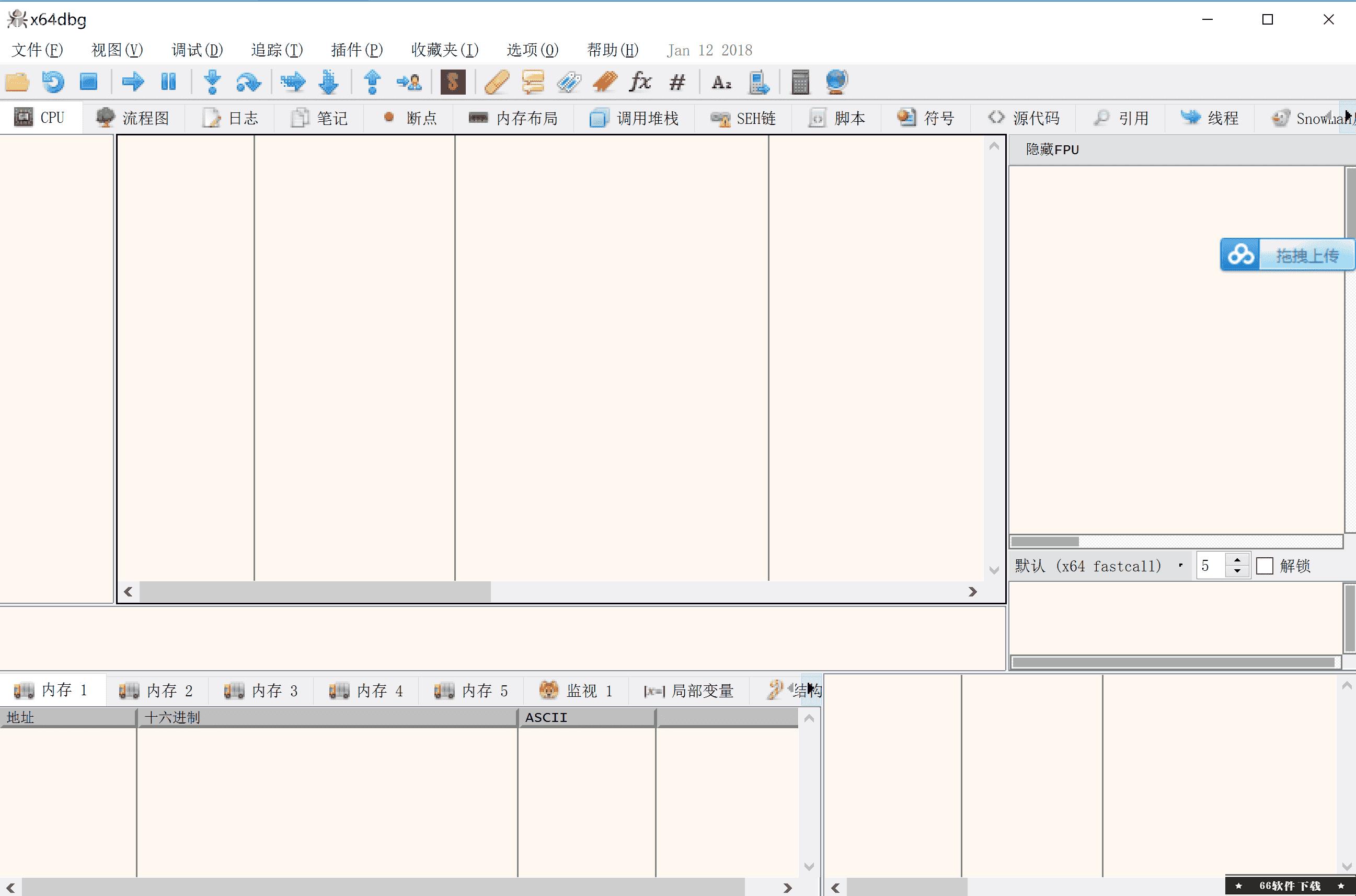
概述
积极发展x64_dbg正在不断的积极发展。GPLv3
我们同时提供了可执行文件和源代码。随意作出贡献。自定义
C++编写的插件,改变颜色和调整你的喜好。X64/X32支持
x64_dbg可以调试x64和X32的应用程序。只有一个接口。建立在开源库
x64_dbg使用的Qt,TitanEngine,BeaEngine,青蟹,杨松,LZ4和XEDParse。操作简单,功能强大的开发
x64_dbg使用C++和Qt4的快速添加新的功能。脚本化
x64_dbg有一个集成的,可调试,ASM-like脚本语言。社区意识
x64_dbg有许多功能的倒车社会思想或创建的。伸缩
编写插件来添加脚本命令或集成的工具。
更新日志(本次更新内容)
x64_dbg 2.4 Alpha 更新日志(本次更新内容)resolved a crash when scrolling up in the dumpresolved reference view not following in disasm correctlyresolved losing settingsfixed a crash with a critical section initialized multiple timesadded secret option to disable database compressionvarious ui improvementsallow ‘jmp short’fixed hardware breakpointsdisasm/dump/stack plugin menu apidisplay the number of bytes selected and the module in dumpadded topmost optionfixed TLS callbacks on DLLsshow reference count in reference windowfixed possible buffer overflowsadded a close all button in the reference view to close all tabsfixed a bug with a non-refreshed memory map on startreport bug buttonupdate hex when editing ascii/unicode in HexEditDialogsettings dialog now scalesfixed importing patchesthread-safe dbghelp access (could fix some crashes)Yara pattern finding supportresolved an issue where toggling patches did not toggle the actual bytesdata copy dialog in various formats (C byte/word/dword/string/unicode)dynamic ‘Find references to’ menu in disassembler (auto-detects constants)added find references option to the dump (also works with a range selection)show what was searched for in reference tab titleRegEx support in SearchListViewax64_dbg 2.4 Alpha 更新日志(本次更新内容)resolved a crash when scrolling up in the dumpresolved reference view not following in disasm correctlyresolved losing settingsfixed a crash with a critical section initialized multiple timesadded secret option to disable database compressionvarious ui improvementsallow ‘jmp short’fixed hardware breakpointsdisasm/dump/stack plugin menu apidisplay the number of bytes selected and the module in dumpadded topmost optionfixed TLS callbacks on DLLsshow reference count in reference windowfixed possible buffer overflowsadded a close all button in the reference view to close all tabsfixed a bug with a non-refreshed memory map on startreport bug buttonupdate hex when editing ascii/unicode in HexEditDialogsettings dialog now scalesfixed importing patchesthread-safe dbghelp access (could fix some crashes)Yara pattern finding supportresolved an issue where toggling patches did not toggle the actual bytesdata copy dialog in various formats (C byte/word/dword/string/unicode)dynamic ‘Find references to’ menu in disassembler (auto-detects constants)added find references option to the dump (also works with a range selection)show what was searched for in reference tab titleRegEx support in SearchListView
简体中文修订说明:王苏 2020.06.221. 为帮助用户更好地了解 x64dbg 反汇编后的 CPU 汇编指令信息,对汇编指令的“助记符摘要”全部进行了汉化。由于本次更新幅度较大,更改的内容较多,所以对“助记符帮助”进行了部分汉化。汇编指令的汉化参考了“清华大学出版社”出版的《汇编语言程序设计教程》(第4版) 中术语,因此可能与其他软件的汉化术语略有不同。2. 对 Scylla 插件等进行了全面汉化。3. 对 x64dbg 帮助文档的主要内容进行了汉化,并按照最新版进行了修订、翻译。对界面字体以及布局重新进行了设置。将默认调用在线英文帮助更改为调用本地的中文帮助文件。4. 对 x64dbg 官方中文版的汉化错误及不一致处进行了修订,并与帮助文档的关键词进行了统一。5. 对中文版界面字体进行了重新设置,使其更为美观。
热门点评:
揪心玩笑:
x64_dbg此版本融合了之前基带版本的优点,很强大也很有趣,软件有着十分丰富的功能,这点也是其他同类产品所做不到的,其软件令我感到惊讶!
x64_dbg其他版本下载
图像处理哪个好
-
Vectorworks 2022 SP0 中文破解版(附破解教程)

123MB | 中文
-

995MB | 中文
-
Burp Suite 2022 中文破解版(附图文激活教程)

554MB | 中文







 Fr
Fr An
An Br
Br LR
LR Au
Au Premiere
Premiere Prelude
Prelude Character
Character AE
AE ps
ps